- Open Chrome
- Go to docs.dpsnc.net (this gets you to your DPS Google Drive)
- If it is the first time you have logged in, follow the authentication directions on the login screen (see below).
- You may have to complete an additional authentication step if you have never used your Google Drive before. Just follow the directions on the screen. Do NOT download Google Drive.
- If you have already been to your DPS Google Drive, you will jump right to step number 5.
- Go to classroom.google.com (this gets you to our Google Classroom) - You will need a class code the first time you enter. See Mrs. G.